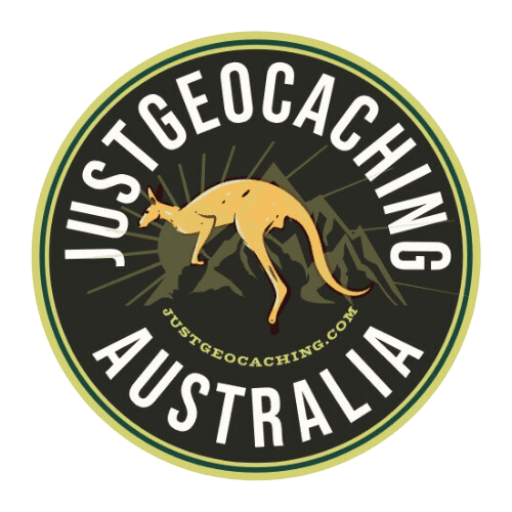Geocaching, Guides
Guide to C:Geo Geocaching App
1. Installation and Setup c:geo is an open-source, full-featured Android client for geocaching. You can download and install it from the Google Play Store. After installation, you’ll need to authenticate with your geocaching services to allow it to use your account.
2. Understanding the Home Screen The home screen serves as a central dashboard with user information. It provides quick access to various features of the app.
3. Live Map and Search You can view a live map of geocaches. You can also search for new and saved caches by various criteria using available filters such as number of favorite points, type of geocache etc.
4. Geocaches and Trackables You can view geocache details and log your geocache finds. The app also supports tracking and logging trackables available here!
5. Navigation c:geo offers multiple navigation options. You can navigate using the compass, map, or other selected apps. You can also enter specific coordinates or calculate waypoints.
6. Offline Support c:geo supports offline caching. You can download caches, create offline logs, set up offline maps, and more. You can also import geocaches from GPX files.
For more detailed information, you can refer to the c:geo User Guide.